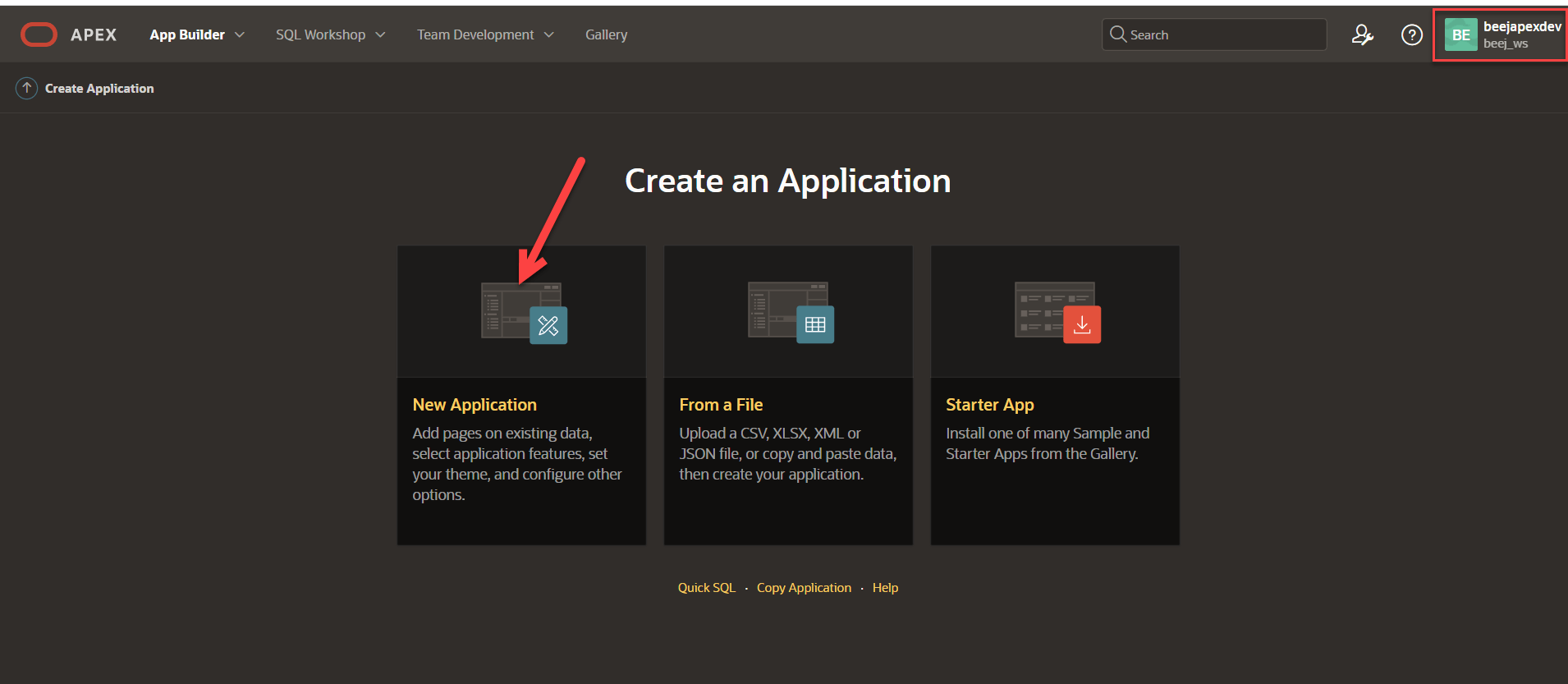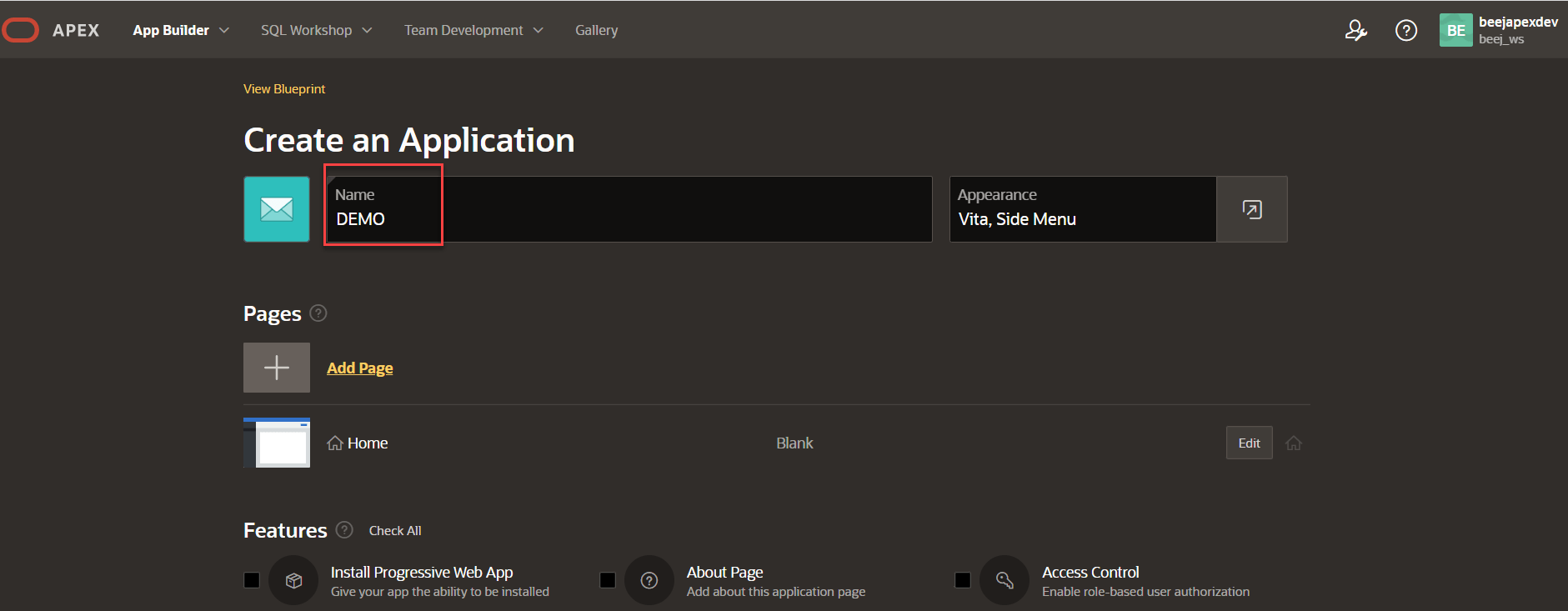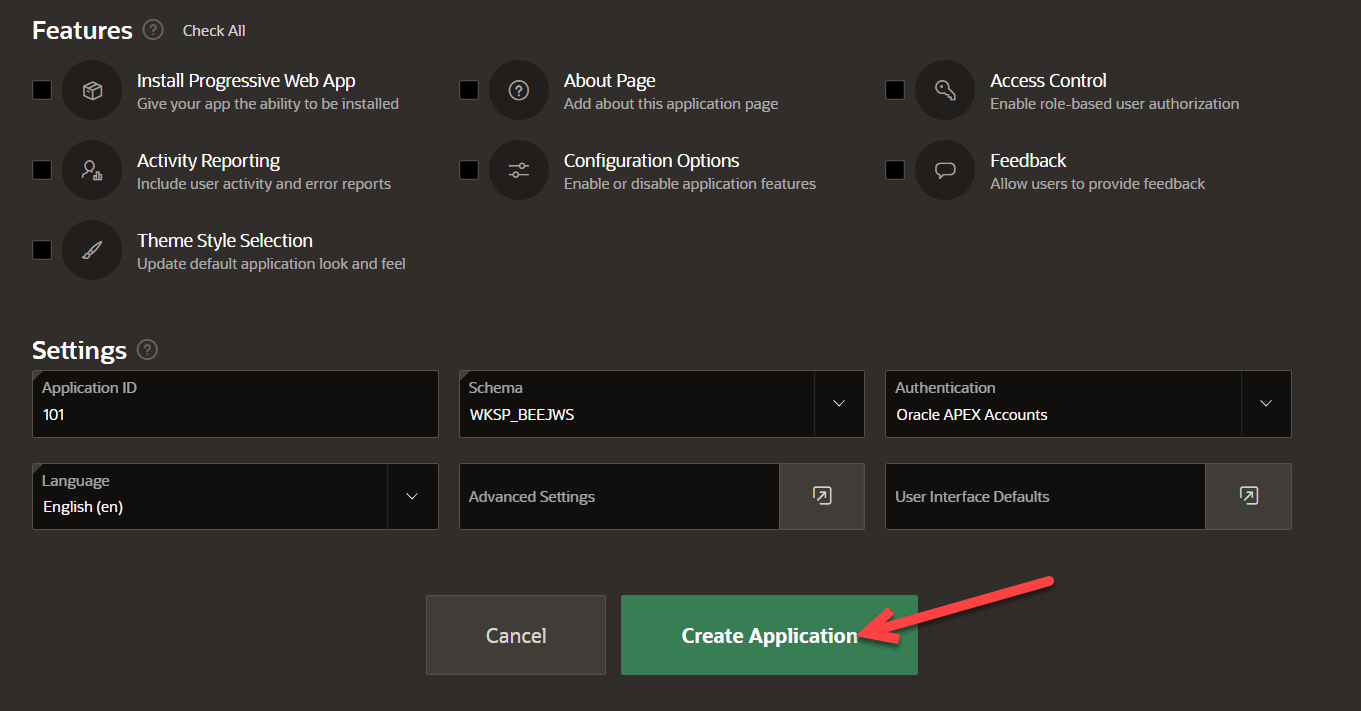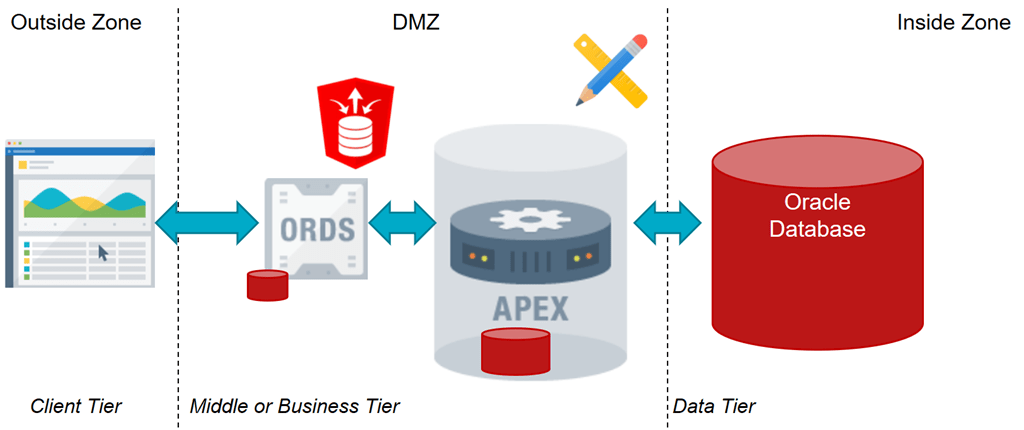Login to cloud tenancy>Quickstarts> Application Development:
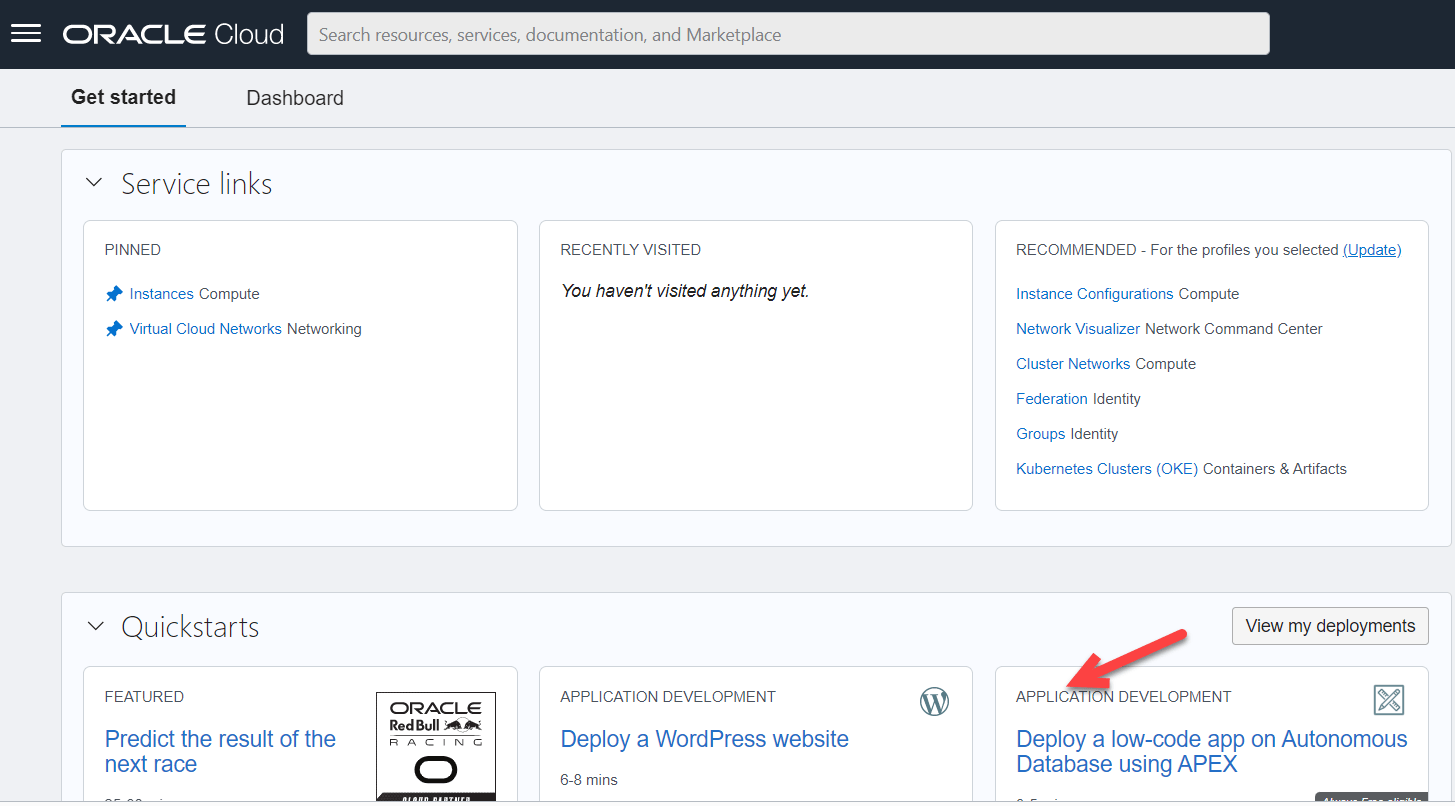
You will be directed to screen below and click ‘Continue’
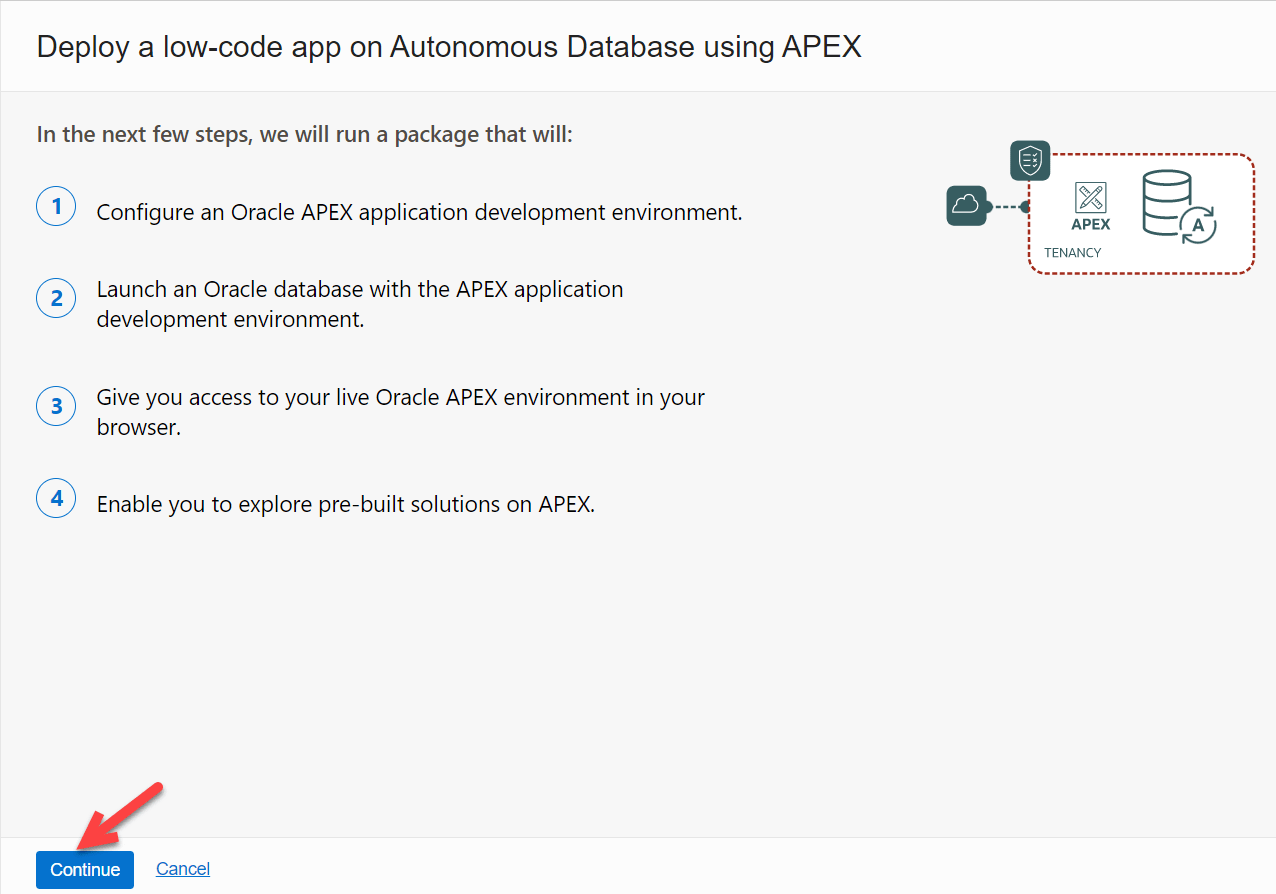
Compartment: APEX_SANDBOX
Password:
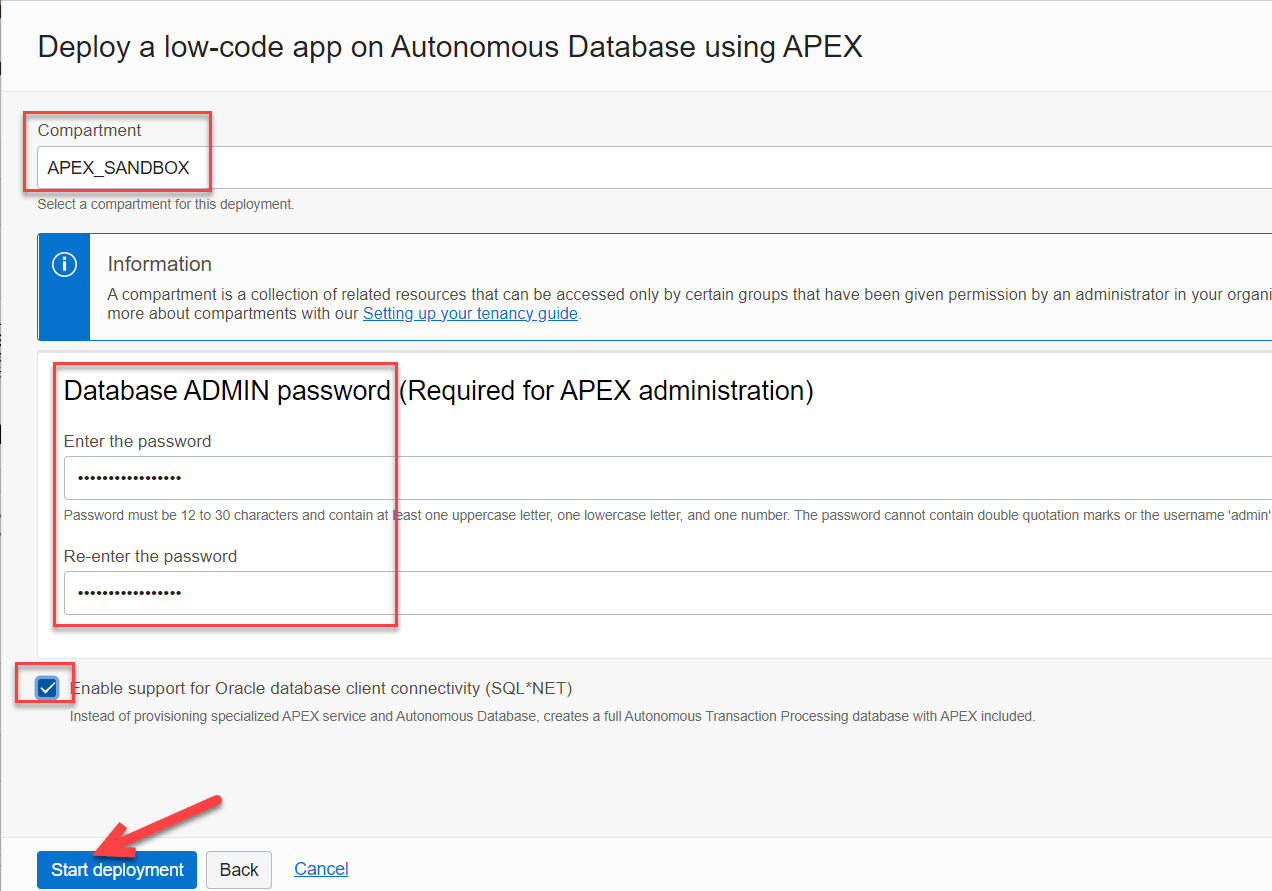
Below is the screen after deployment is completed:
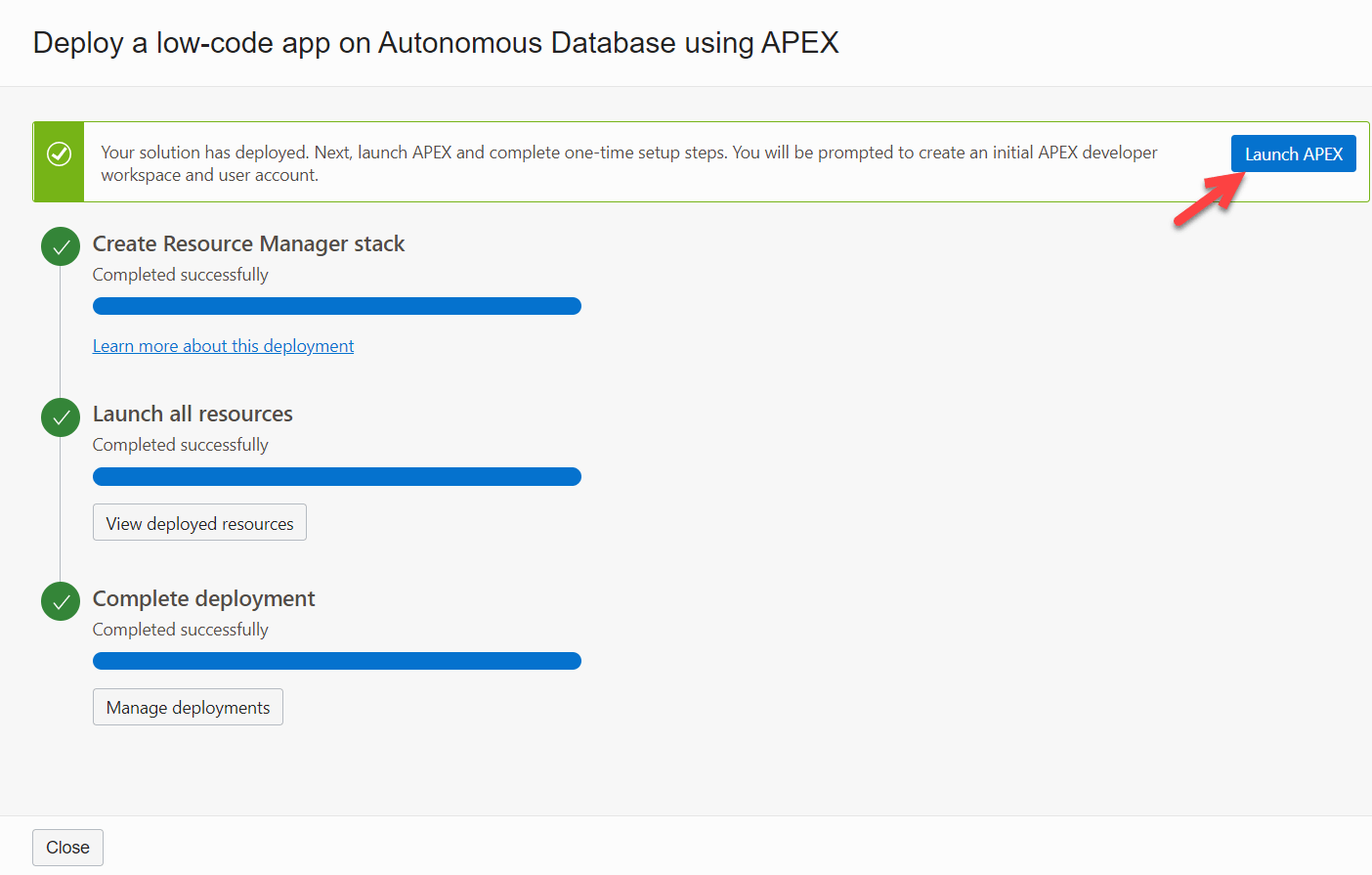
Click on Launch APEX to setup workspace and user accounts: Use the ADMIN password created earlier
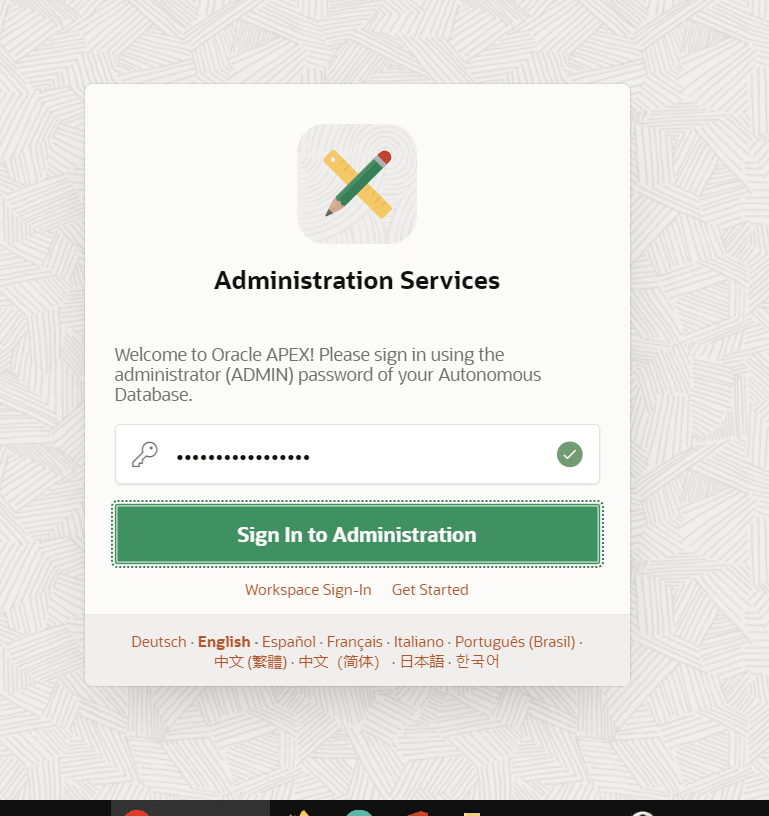
After logging in create a work space with new schema for the first time:
Workspace Name:ABC_WS
Workspace Username: abcd_dev
Workspace Password:
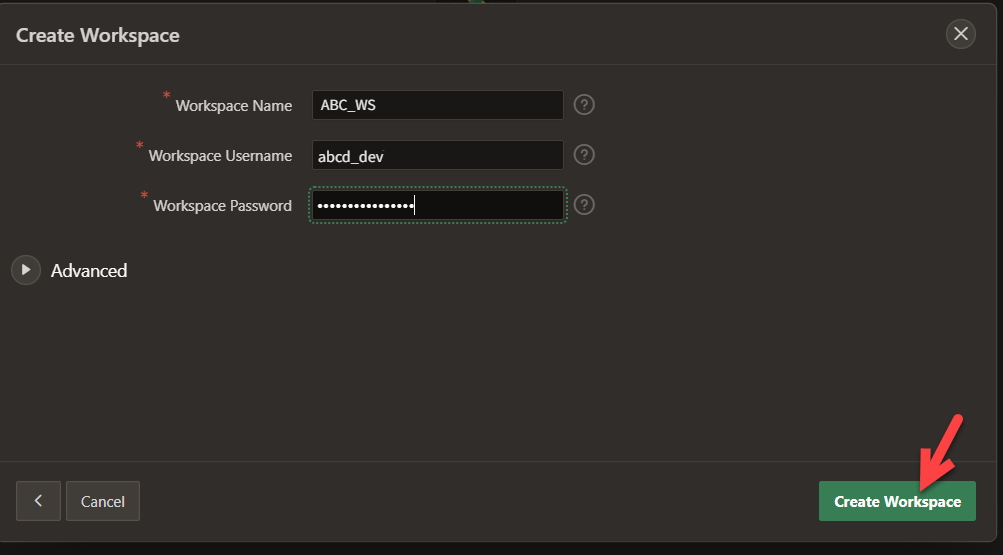
Below is the screen after the workspace is created:
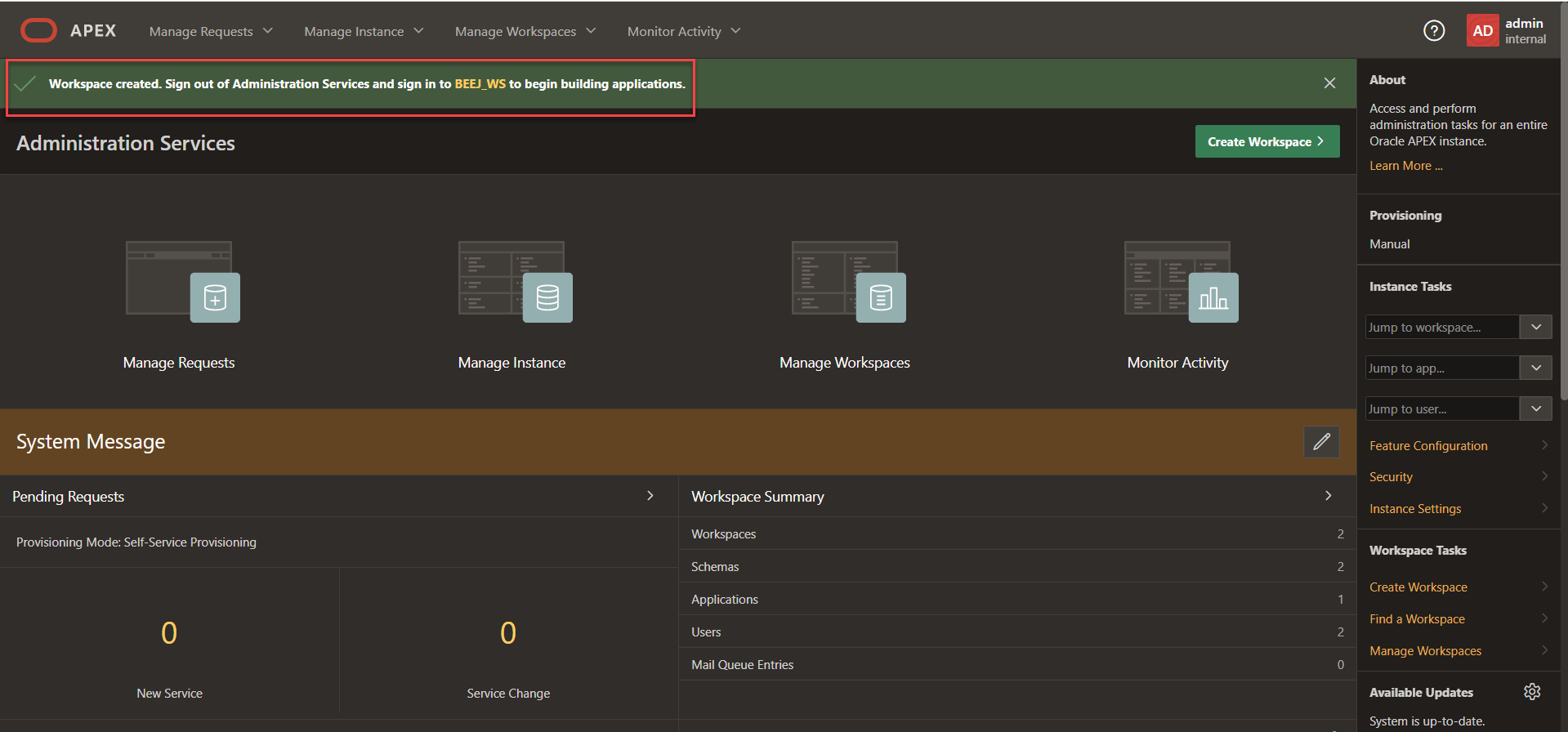
Logout as admin and login back directly to the workspace as its user with below details:
Workspace Name:ABC_WS
Workspace Username: abcd_dev
Workspace Password:
After logging in import,any sample apps from https://oracle.github.io/apex/ to create new application with below details:
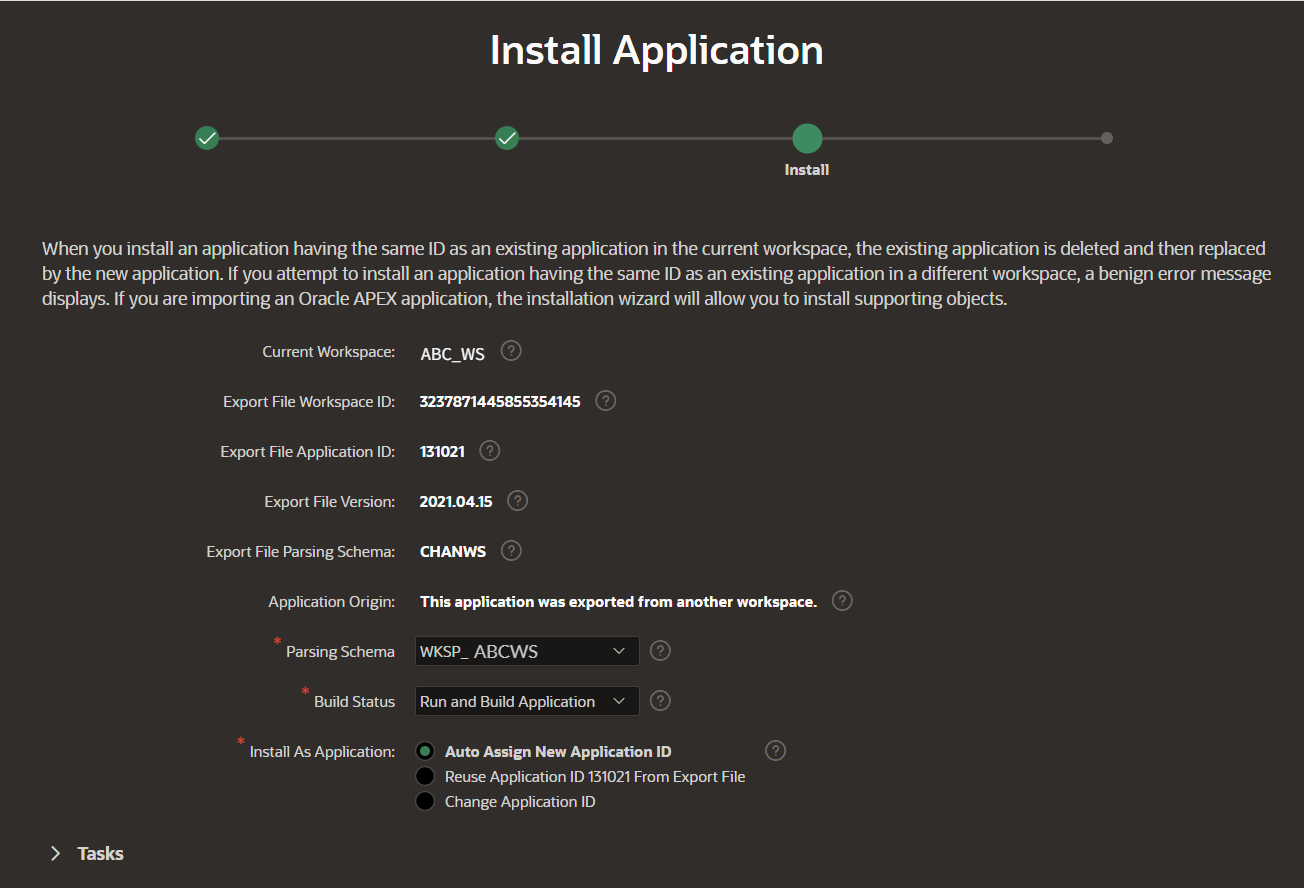
Create a new application using the ‘New Application’ choice shown below: